By way of a demo for the back-end admin functions here are screenshots of the main admin screens. Click on the image to enlarge.
- Control Panel
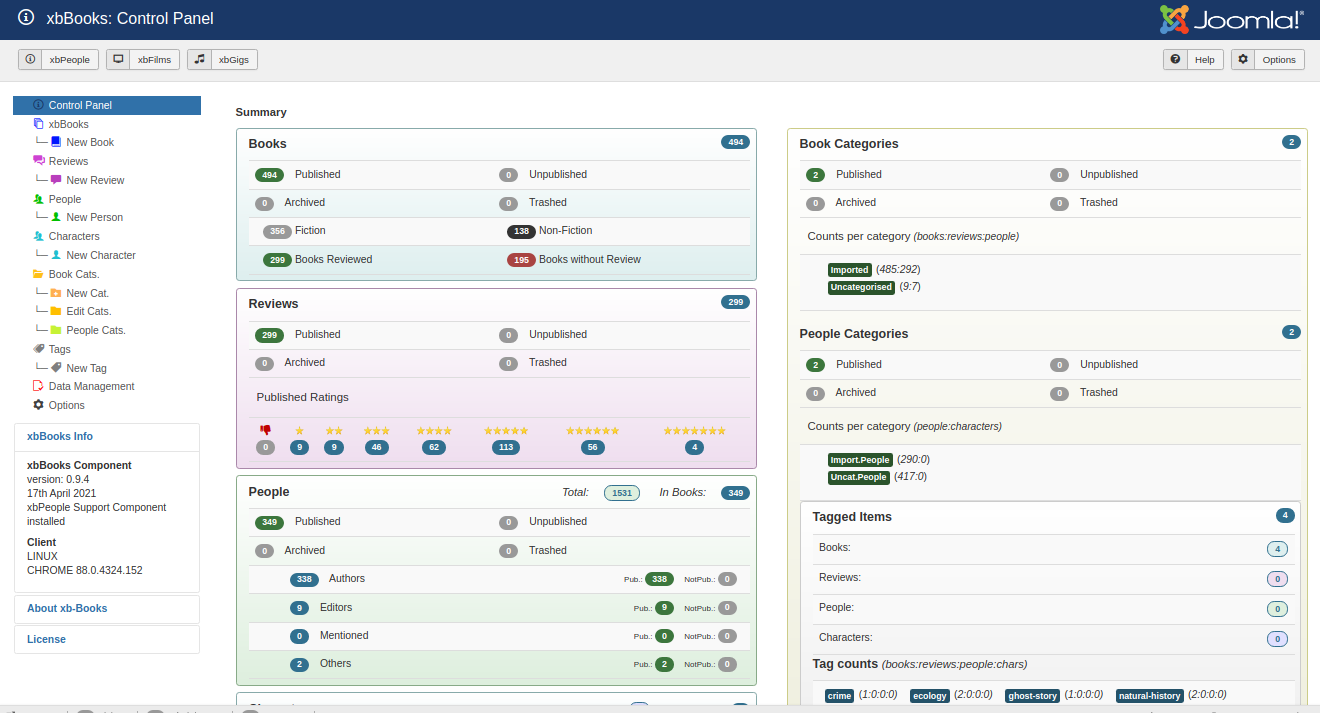
- Books List
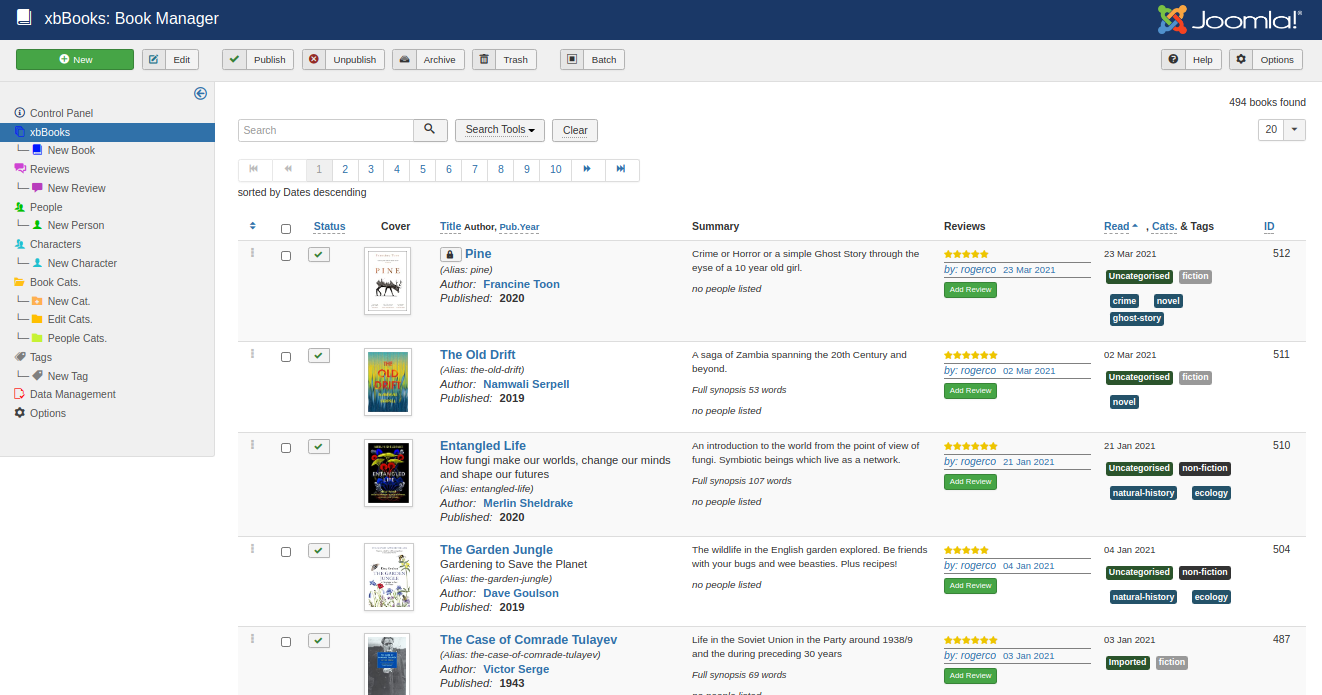
- New/Edit Book
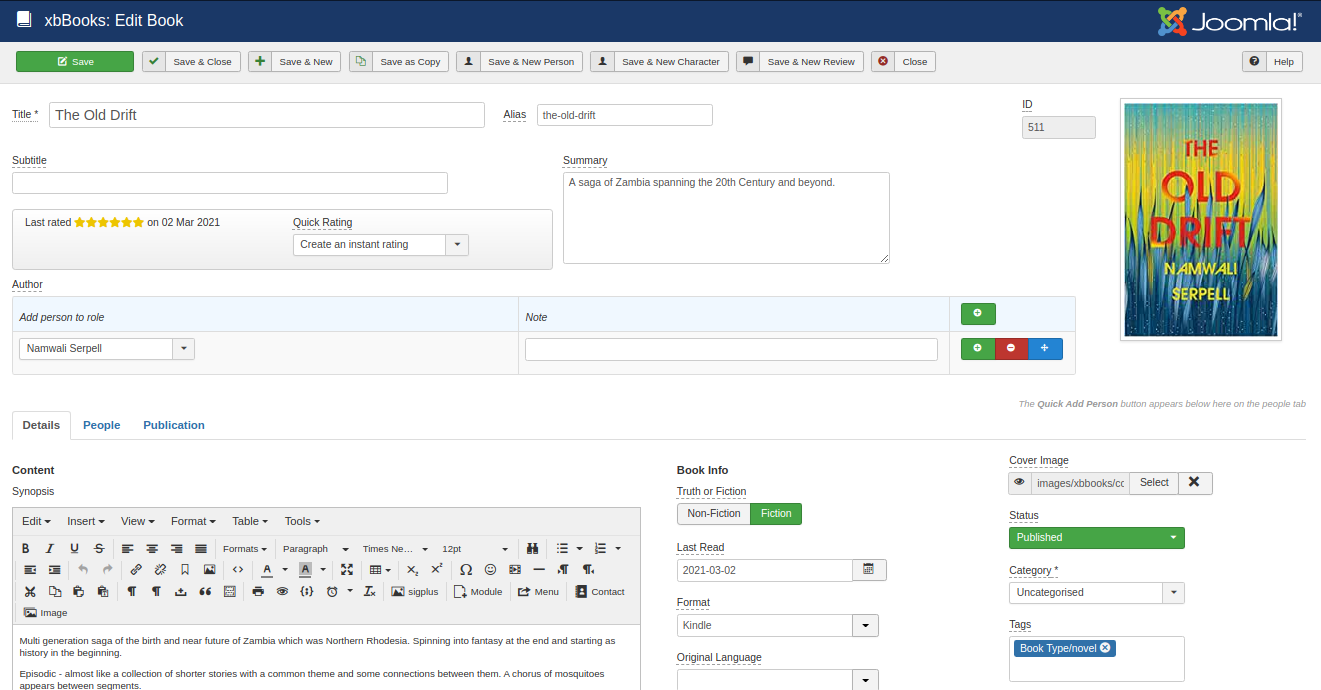
- Reviews List
- New/Edit Review
- People List
- New/Edit Person
- Characters List
- New Edit Character
- Category Counts
- Category Details
- Tag Counts
- Tag Details
- Data Management
- Options

