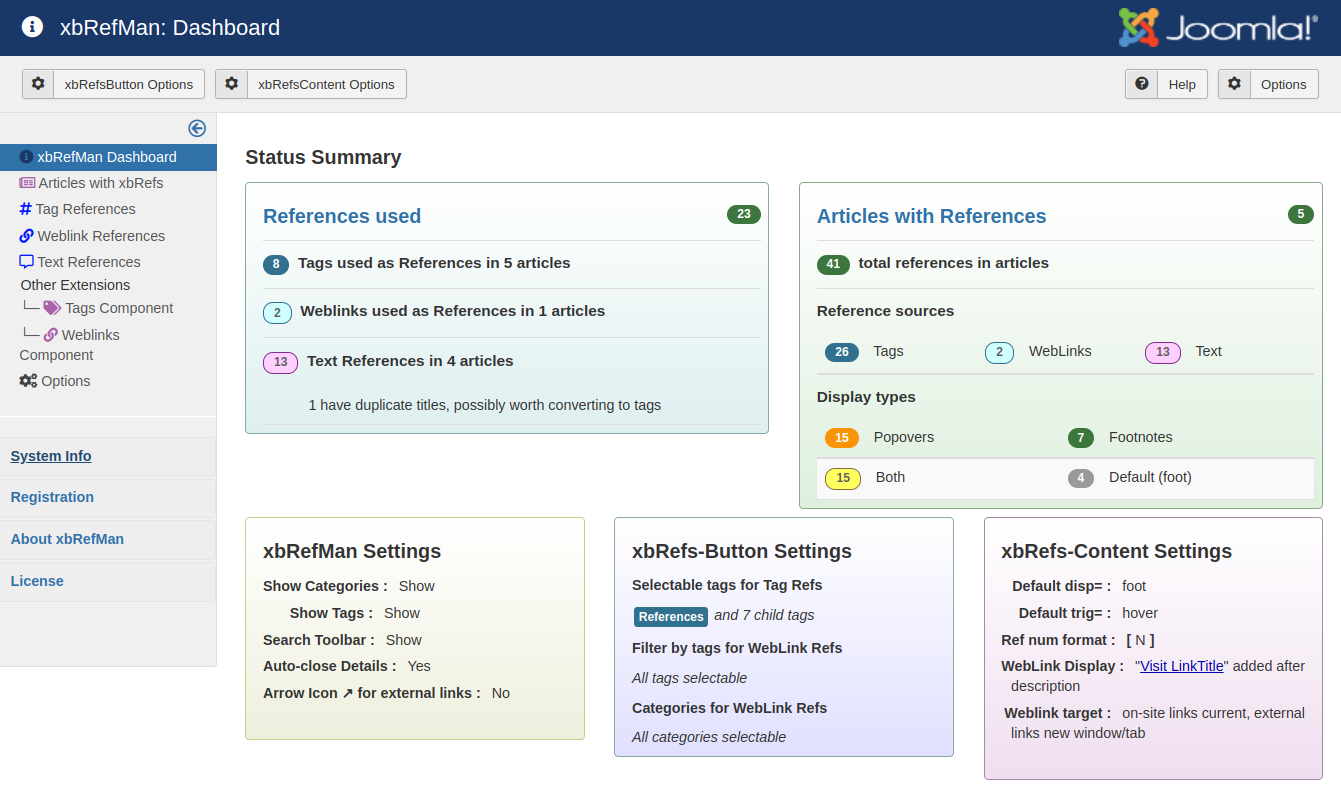This is the xbRefMan Demo Area
The Menu above shows the main front end screens. All pages have can have an optional heading, subheading and text above the main content area. This is used here to introduce each view and some of its features.
Further down this page you will find screenshots of most of the admin screens with some annotations.
For an explanatory demo of the plugins see here
Admin Screens
sub-Menu
Dashboard
Articles View
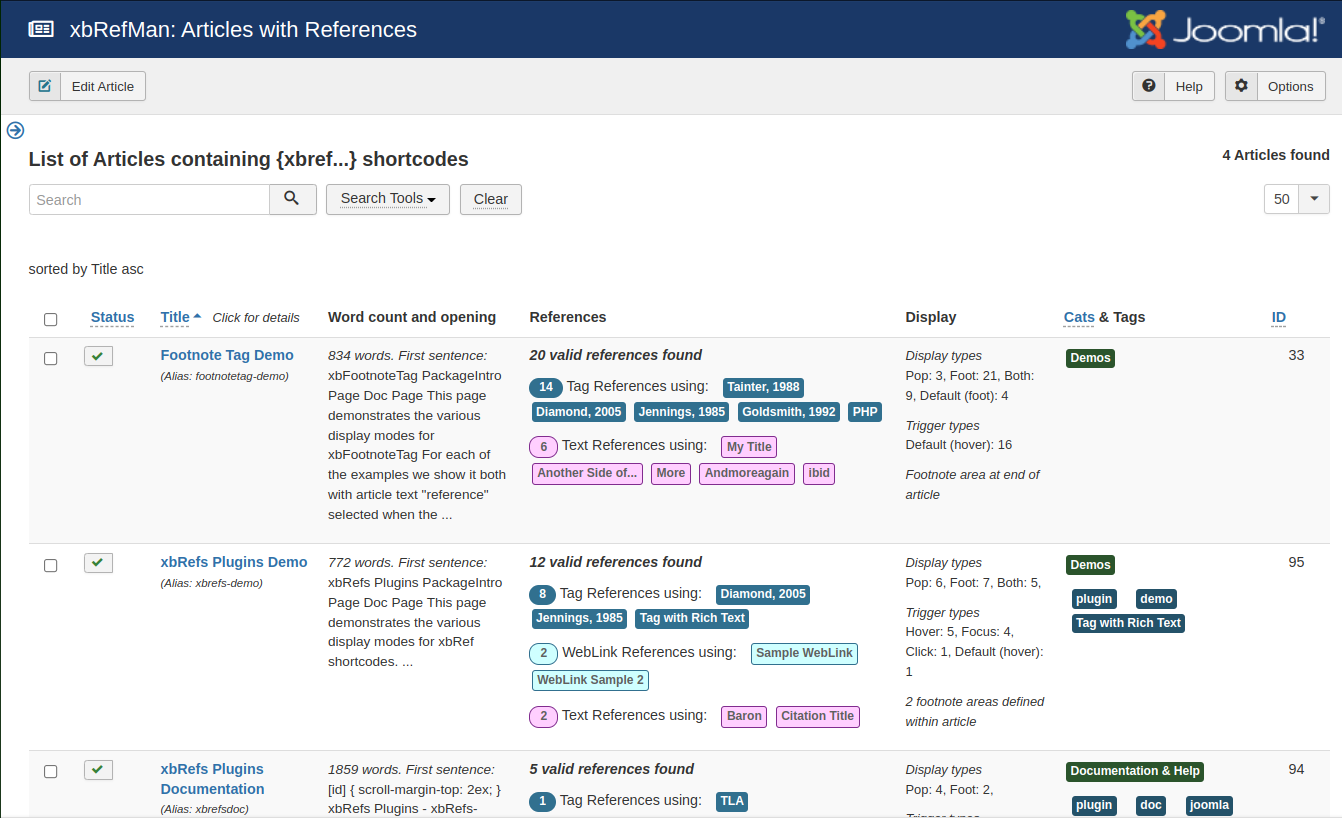 |
The Articles view lists all of the articles which have references. |
Single Article View
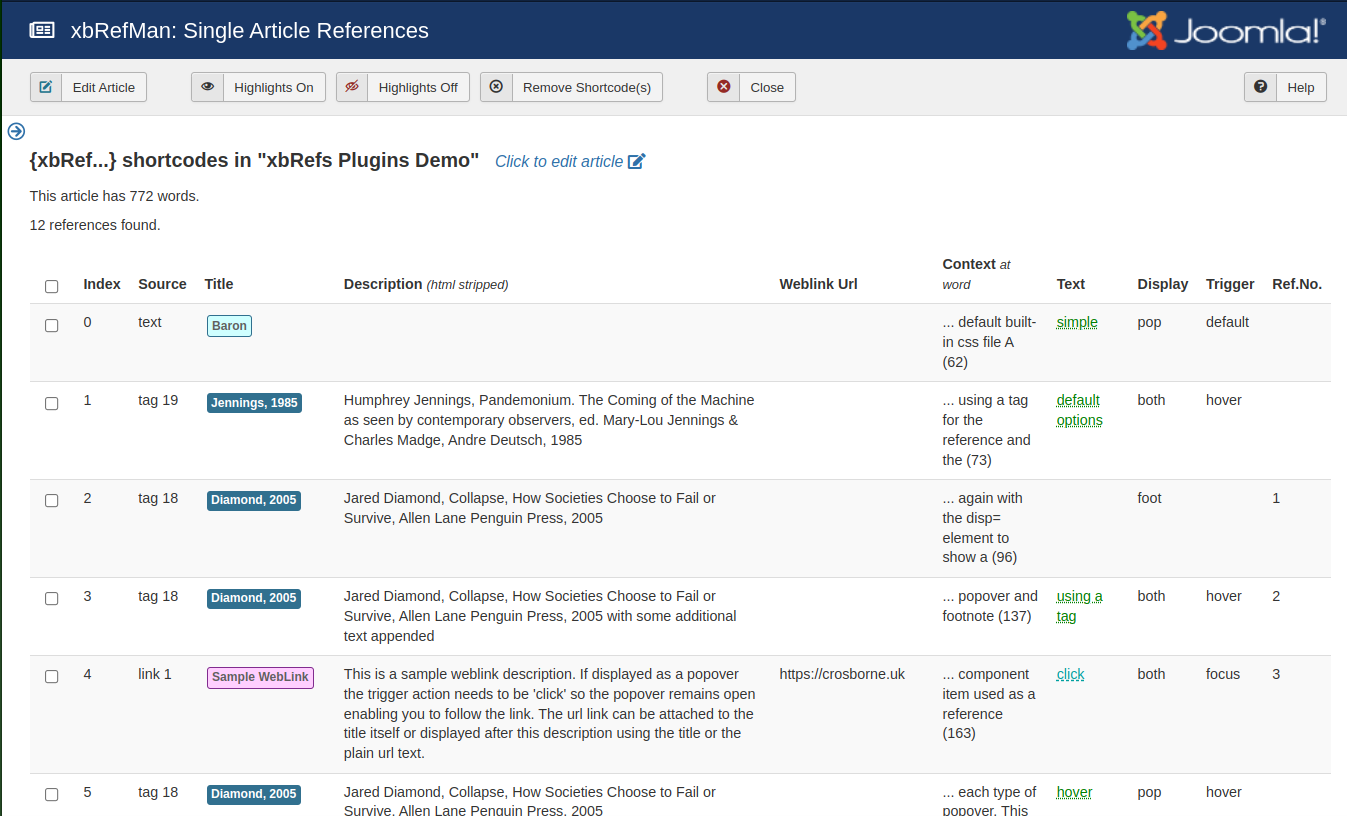 |
The Single Article view gives details of the references embedded in a single article |
Tag References View
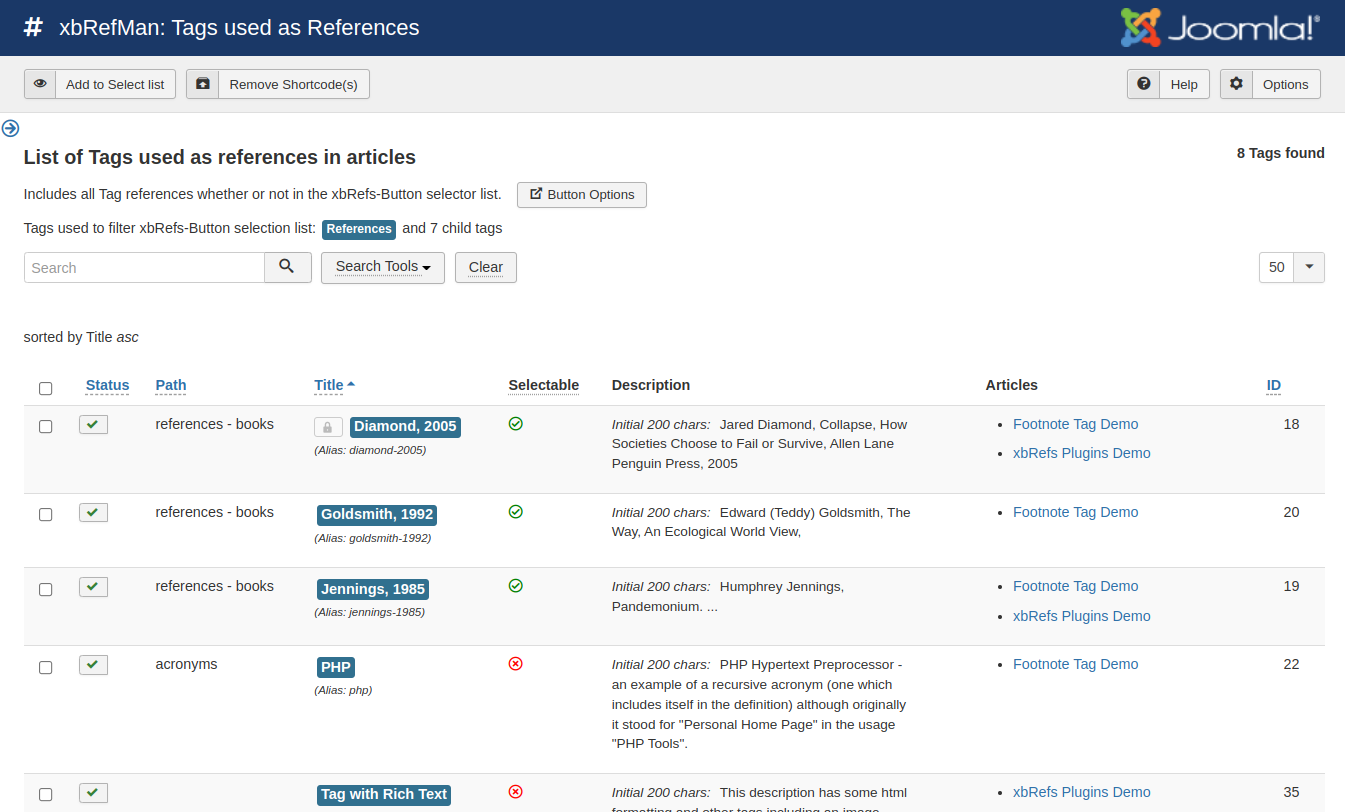 |
The Tag References view lists all of the tags in use as references with the articles |
Weblink References View
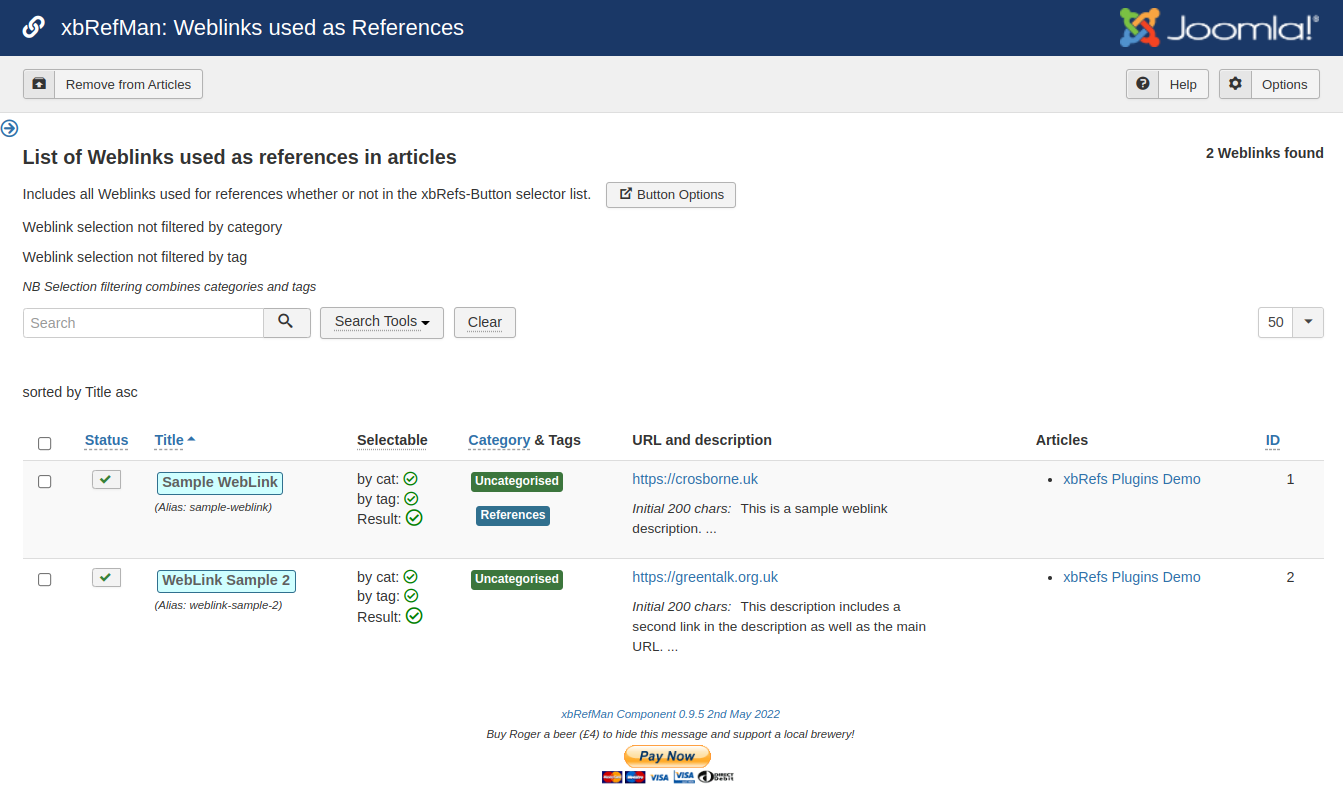 |
The Weblinks Refernces view is only available if the Weblinks Component is installed. It lists all of the weblink references in use with links to the weblinks component edit view for each |
Text References View
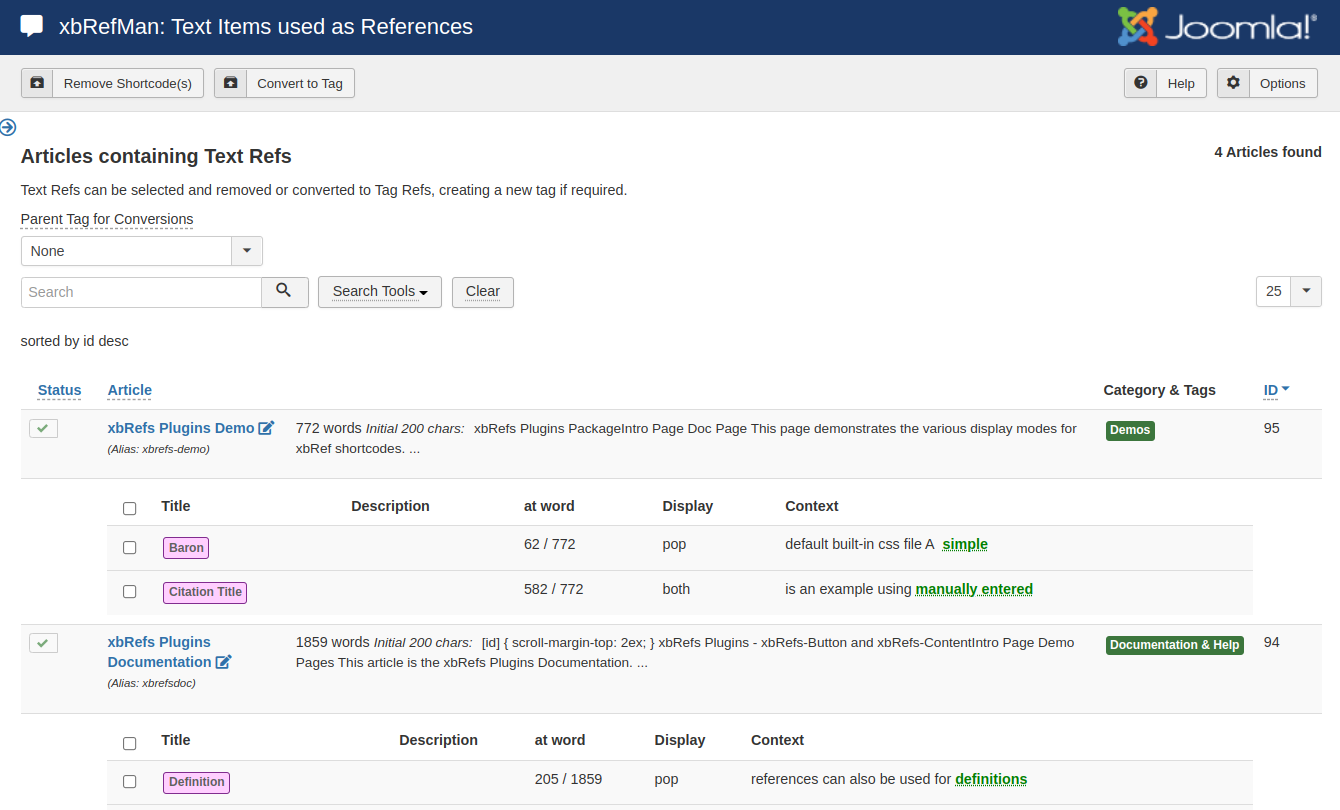 |
The Text References view lists all of the embedded text references in use. |